miimura
***
I thought I would post this as a question, but now it seems a little lame answering my own question... oh well.
How can I see my e-Golf's actual battery percentage?
This was mentioned here on the forum a while back, but I thought it would be easier to find in its own thread.
You can find the actual battery percentage in CarNet, but only on the Mobile formatted web site. Not in the App and not on the Desktop formatted web site. See the screen shot below. You see a tiny little "97%" under Battery. This screen shot was taken from my iPhone browsing the CarNet Web Site in Chrome. If you do visit the web site from a desktop computer, resize the window to be tall and narrow. That will cause it to automatically reformat to the mobile version of the site and this number will pop out.
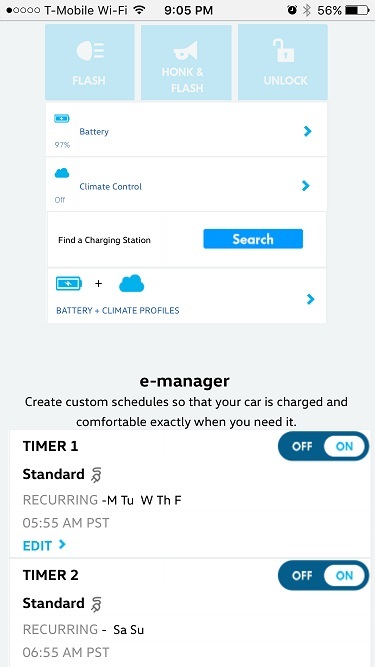
This is the CarNet USA site. The European CarNet service is different and may or may not have this unexpected feature.
How can I see my e-Golf's actual battery percentage?
This was mentioned here on the forum a while back, but I thought it would be easier to find in its own thread.
You can find the actual battery percentage in CarNet, but only on the Mobile formatted web site. Not in the App and not on the Desktop formatted web site. See the screen shot below. You see a tiny little "97%" under Battery. This screen shot was taken from my iPhone browsing the CarNet Web Site in Chrome. If you do visit the web site from a desktop computer, resize the window to be tall and narrow. That will cause it to automatically reformat to the mobile version of the site and this number will pop out.
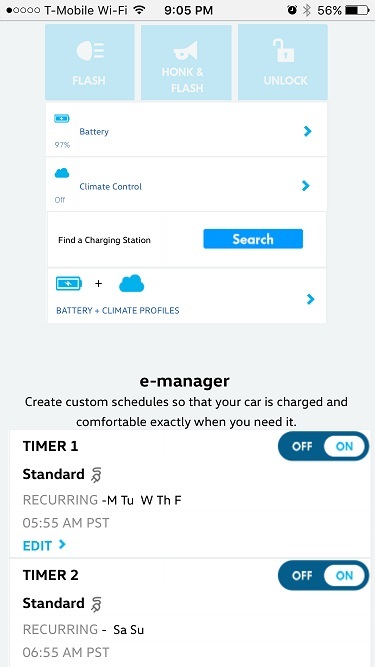
This is the CarNet USA site. The European CarNet service is different and may or may not have this unexpected feature.
