My wife uses our egolf for work and is in and out of the car each day. She needs to record her daily miles, but the best that I can tell, this isn't too easy to do in the egolf. From what I can see, miles are recorded from when the car was started, when it was last charged, and "extended period". The extended period is automatically reset at 2 hour intervals. None of these are useful for this purpose since they all reset automatically. There appears to be a tripometer in the car; I've seen it flash on the screen when you start the car and then is replaced by the range indication (lower right of the multi-function display) a few seconds after the car is started. But there doesn't seem to be a way to access this. The manual states that you can press the "0.0" button in the middle of the display to show it, but this doesn't seem to do anything. Has anyone found a way to access the tripometer on the car? Thanks!
You are using an out of date browser. It may not display this or other websites correctly.
You should upgrade or use an alternative browser.
You should upgrade or use an alternative browser.
How to Access the Tripometer
- Thread starter dajamatt
- Start date
This site may earn a commission from merchant affiliate
links, including eBay, Amazon, and others.
JoulesThief
***
- Joined
- Oct 5, 2015
- Messages
- 2,576
dajamatt said:My wife uses our egolf for work and is in and out of the car each day. She needs to record her daily miles, but the best that I can tell, this isn't too easy to do in the egolf. From what I can see, miles are recorded from when the car was started, when it was last charged, and "extended period". The extended period is automatically reset at 2 hour intervals. None of these are useful for this purpose since they all reset automatically. There appears to be a tripometer in the car; I've seen it flash on the screen when you start the car and then is replaced by the range indication (lower right of the multi-function display) a few seconds after the car is started. But there doesn't seem to be a way to access this. The manual states that you can press the "0.0" button in the middle of the display to show it, but this doesn't seem to do anything. Has anyone found a way to access the tripometer on the car? Thanks!
Really? Get some accounting paper and log what the odometer reads, every time you start up, the good old fashion way. Use subtraction, you'll never get a rounding error.
For math simplicity purposes, first entry should be at the bottom of the page, last entry at the top, for people that can only subtract the lower number odometer reading from the top.
miimura
***
It works exactly as the manual says. You hold the 0.0 button and a menu comes up and you select Trip. The trip odometer reading will replace the range estimate in the lower right of the center display, so you will have to get that figure either from the selectable middle portion of the instrument panel or the infotainment screen. While the trip odometer is displayed, a simple short touch of the 0.0 button will reset it. This is completely separate from all the figures on the infotainment screen.dajamatt said:My wife uses our egolf for work and is in and out of the car each day. She needs to record her daily miles, but the best that I can tell, this isn't too easy to do in the egolf. From what I can see, miles are recorded from when the car was started, when it was last charged, and "extended period". The extended period is automatically reset at 2 hour intervals. None of these are useful for this purpose since they all reset automatically. There appears to be a tripometer in the car; I've seen it flash on the screen when you start the car and then is replaced by the range indication (lower right of the multi-function display) a few seconds after the car is started. But there doesn't seem to be a way to access this. The manual states that you can press the "0.0" button in the middle of the display to show it, but this doesn't seem to do anything. Has anyone found a way to access the tripometer on the car? Thanks!
miimura, thanks for the reply, but what you suggest doesn't seem to work on my car. I tried pushing the 0.0 button once, twice, and three times. I tried holding it down for various lengths of time. If I keep holding it for several seconds, the clock pops up in the MFD to adjust the time. I tried changing the clock from manual adjustment to auto GPS adjustment, but this didn't make any difference. Perhaps there is something else that needs to be changed to access the odometer.
miimura
***
Do you have a 2015 or 2016? Our 2015 works as stated when parked. I think the choices in the menu are different if the car is on or off. I have never tried it while the car was moving or even in Drive.dajamatt said:miimura, thanks for the reply, but what you suggest doesn't seem to work on my car. I tried pushing the 0.0 button once, twice, and three times. I tried holding it down for various lengths of time. If I keep holding it for several seconds, the clock pops up in the MFD to adjust the time. I tried changing the clock from manual adjustment to auto GPS adjustment, but this didn't make any difference. Perhaps there is something else that needs to be changed to access the odometer.
This is one of the things that I was considering making a video about because it's really not obvious. The other thing is how to access all the MFD functions on the cars that don't have the steering wheel controls. In that case, you have to hold down the up/down rocker on the right stalk to bring up the categories on the MFD. BTW, the MFD is the Multi-Function Display in the center of the instrument panel.
miimura
***
You have to hold the button for an abnormally long period of time. Just try it again.dajamatt said:I have a 2015 and I was parked when I tried it, with the car on.
As I've said, if I hold the button down for a few seconds it brings up the clock in the MFD and the hours on the clock is flashing to adjust the time. If I hit it again, it moves to the minutes to adjust those. Are you suggesting that I have to keep holding it beyond the clock adjustment? Perhaps this has something to do with the screen that is visible on the MFD at the time that the 0.0 button is pushed and held. What screen are you on when you do this?
JoulesThief
***
- Joined
- Oct 5, 2015
- Messages
- 2,576
dajamatt said:As I've said, if I hold the button down for a few seconds it brings up the clock in the MFD and the hours on the clock is flashing to adjust the time. If I hit it again, it moves to the minutes to adjust those. Are you suggesting that I have to keep holding it beyond the clock adjustment? Perhaps this has something to do with the screen that is visible on the MFD at the time that the 0.0 button is pushed and held. What screen are you on when you do this?
Try reading the Owners Manual, that book that came in your glove box? See what the instructions are, and then come back here and report back once you are successful. Or have your wife read it, so she knows how to do it, and can show you how.
JoulesThief
***
- Joined
- Oct 5, 2015
- Messages
- 2,576
dajamatt said:I've read both the online and paper manuals - it isn't described there. That's why I chose to post it to this forum
Whoops, well good luck with finding it, then, if it even exists on an SE model. It could be one of those mythical unicorn farts or pots of gold at the end of the rainbow, then. Back to log sheets and pencil and paper.
Another option https://play.google.com/store/apps/details?id=org.mileage.superfast&hl=en
jack8trades
***
Have you read this thread?dajamatt said:I've read both the online and paper manuals - it isn't described there. That's why I chose to post it to this forum
miimura
***
From the other thread linked above is this good description of how to do it:
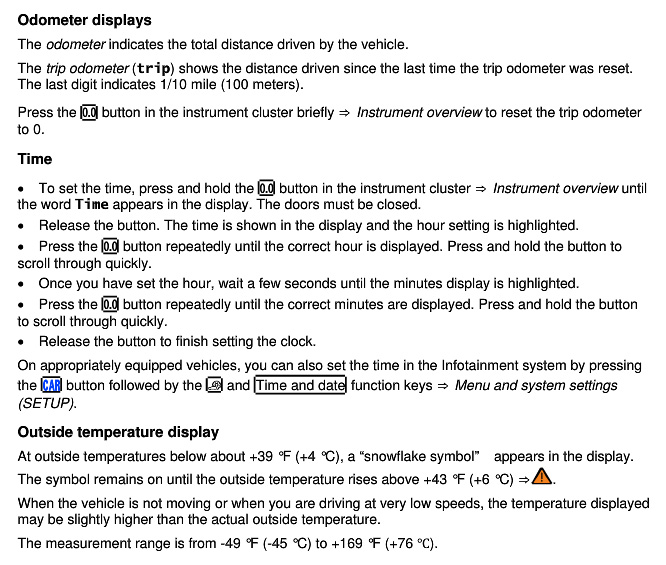
This section is typical for the very poorly written manual. They don't actually describe the overall usage of the 0.0 button, they just mention it in relation to each function and reference the diagram where it is labeled.
This is the relevant section of the manual as shown at KnowYourVW.com:Preben said:The function of the "0.0" button depends on the state of the car:
1. When the ignition is on, and you push and hold the button, you can reach three different functions: Time, service, and switch between range and trip display. Just hold the button pushed until you reach the function you want, then release it. When you reach "switch between range and trip", release the button, and you will be asked if you really mean it. Push the button once, and the display changes. Once the trip is visible, the "0.0" button resets it if you push it once.
2. When the ignition is off, the meachnism is the same, but the functions you can reach with the long press are: time and 12V battery SOC. Release the button on the latter, and you will see the state of charge of the 12V battery.
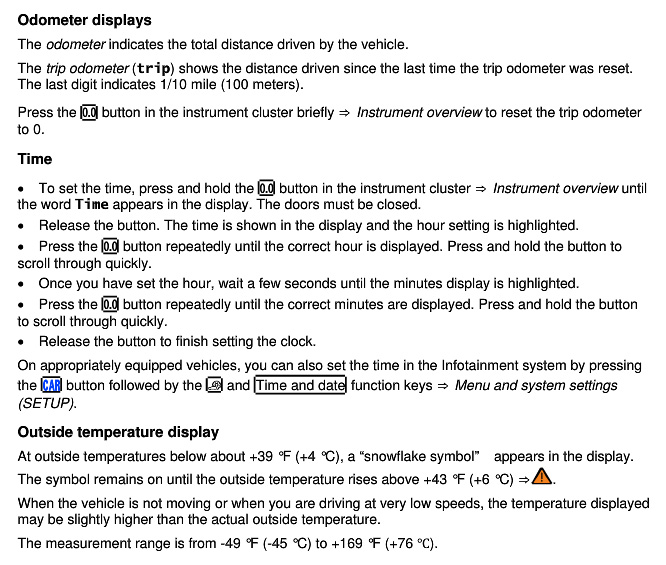
This section is typical for the very poorly written manual. They don't actually describe the overall usage of the 0.0 button, they just mention it in relation to each function and reference the diagram where it is labeled.
JoulesThief
***
- Joined
- Oct 5, 2015
- Messages
- 2,576
miimura said:From the other thread linked above is this good description of how to do it:
This is the relevant section of the manual as shown at KnowYourVW.com:Preben said:The function of the "0.0" button depends on the state of the car:
1. When the ignition is on, and you push and hold the button, you can reach three different functions: Time, service, and switch between range and trip display. Just hold the button pushed until you reach the function you want, then release it. When you reach "switch between range and trip", release the button, and you will be asked if you really mean it. Push the button once, and the display changes. Once the trip is visible, the "0.0" button resets it if you push it once.
2. When the ignition is off, the meachnism is the same, but the functions you can reach with the long press are: time and 12V battery SOC. Release the button on the latter, and you will see the state of charge of the 12V battery.

This section is typical for the very poorly written manual. They don't actually describe the overall usage of the 0.0 button, they just mention it in relation to each function and reference the diagram where it is labeled.
I have noted in the past, that to reset the trip odometer, it was not held "briefly", you had to hold it down for 1 second for it to reset and zero out. Just FYI, as it has been this way on Vw product since my 1996 Passat TDI.
Similar threads
- Replies
- 1
- Views
- 196
- Replies
- 0
- Views
- 227



